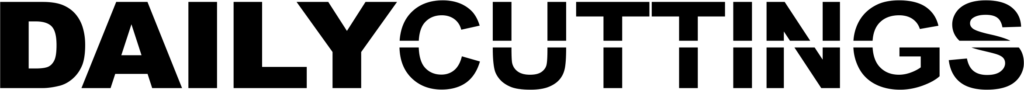Microsoft has made a lot of general improvements and refinements to Windows 11 apart from the new features.
Microsoft is yet to release new update for Windows 11. The new build will include unique features like Start menu and touch gestures, which will change the user’s overall experience. The improvements will be available for testers starting today.
As shared by Microsoft in a blog, the latest update is releasing for Windows 11 Insiders in the Dev channel. Giving details about the new update, Microsoft said that apart from the new features, there are a lot of general improvements and refinements to Windows 11. Here’s a sneak into the new features that Microsoft’s latest Windows 11 update will show:

Start Menu Folders
The blog post released by Microsoft states that the company received requests from users to allow them to customise their pins in Start by organising them into folders. Adhering to all concerns, the company is introducing the first version of folders in this update. This feature will let users drag an app on top of another to create a folder. Users can add desired apps to a folder and rearrange them as per their choice.
The company is planning to make further improvements, including the ability to name and rename folders soon.
Updated Touch Gestures
In order to improve users, touch experience, the company is including 5 year touch gestures. This will ensure easier and faster navigation in Windows 11 on a PC with touch. As part of the new feature, users can swipe to invoke and dismiss Start menu by swiping finger from the middle of the taskbar. There are some new gestures for swiping between pinned apps and all apps. Users will be able to dismiss notification center too.
Improved Quick Access
The company is updating File Explorer’s Quick Access view. Post this update, users will be able to use “Pin to Quick Access” support to allow supporting Files. All pinned files will reflect in a new section above Recent files in Quick Access.
Do not disturb and focus mode
These modes automatically senses when a user is doing something and minimises distracting notifications. Users can turn on the Focus mode from the Notification Center and set the amount of time for focus session.
Live Captions
This feature will show auto-generated captions of spoken content to improve user’s understandability. Users can either view the captions at the top/bottom of the screen or in a floating window. The size of the window can be customised as per user’s wish.
Task Manager’s design updated
The new design of Task Manager has a new hamburger style navigation bar and a new settings page. Users can view the Task Manager in a dark theme after the update.
Also read: OnePlus Nord CE 2 5G debuts with Dimensity 900 and 65W charging