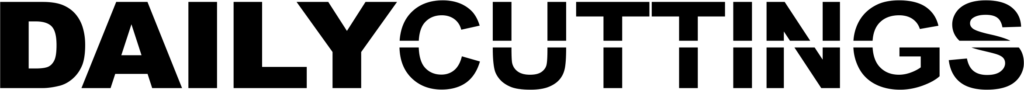Some of the Apple iPhones data can be accessed even without unlocking the device. Know these iPhone security settings that will keep everything hidden.
Apple iPhones come with good security features like Face ID or Touch ID. However, you just can’t neglect to take further steps in order to keep your iPhone hidden from prying eyes. You have to go to iPhone security settings and set up the mobile properly. From Gmail account, your Facebook page, and your browser, depending on just Face ID or Touch ID is not enough. Though Face ID prevents the iPhone from being accessed by anyone else, some apps can still be accessed by others without even unlocking it. For example, one can reply to a message from your locked screen without ever unlocking the phone.
Therefore, iPhone users must change these security settings in order to secure their device. Here’s how to hide your device’s apps/data from prying eyes.
Don’t show notification on the lock screen
Many iPhone users lock/unlock their phone through Face ID, but there are notifications that pop up even on the locked screen. This can be accessed by anyone. However, you can secure your data by fixing the settings in a manner that the iPhone does not reveal the contents of notification or message on a locked phone and therefore keep the contents hidden.